How to make a Twitter Poll

Contents
- How to do a Twitter Poll
- An alternative that offers more customisation and email list growth capabilities
How to do a Twitter Poll
Twitter polls are a great way to gather quick information. They can be used to get ideas from friends, ask questions, or ask customers for very quick, feedback.
They’re incredibly quick and easy to create, however they have a few key drawbacks as well.
The benefits of a Twitter poll include:
- Very quick to make
- High response rates, since your audience is already on Twitter, you’re not driving traffic to another page
- Somewhat customisable
There are also some downsides to a Twitter poll:
- Very limiting for businesses as you won’t know exactly who entered
- Limited customisation options - only multiple choice + short text answers
- Not brand safe
- Difficult to get take-up if you have a small initial group
- No ability to grow your email list or grow your audience
- Can’t drive traffic to your website from the poll
How to make a Twitter Poll
Log into Twitter. https://twitter.com/home?lang=en

Click the Poll button to open the Poll maker

Write out your question and answers, set the time you want the poll to be active for
If you hit ‘Everyone can reply’ you can adjust other options such as who you want the poll to be seen by (general Twitter users, or only people in your network)

Click Tweet, and your poll will be live.
The process is the same on the mobile App as well.
An alternative to doing a Twitter Poll
As we mentioned before, there are some key drawbacks to making a Twitter poll, these include:
- Not knowing exactly who entered
- No ability to grow your email list or grow your audience
- Limited customisation options - only multiple choice + short text answers
- Not brand safe
- Can’t drive traffic to your website from the poll
Campaignware offers a fantastic alternative in that you can:
- Create a poll
- Embed it directly onto your website
- Drive traffic to your website for an SEO benefit
- Grow your email and generate leads from your poll
- Brand friendly
It takes a little more time to set up, but the benefits outweigh the negatives since you’re growing your list and building a poll at the same time, which is something a Twitter poll just won’t do.
It’s 100% free to set up and use as well. We’ve uploaded a handy guide on how to do this here:
Once you’ve created your campaign you can embed your campaign into your website by following these simple instructions
If you can embed a YouTube video, you can embed a Campaignware campaign into your site.
Are you interested in polls on Facebook? Read our outline, common pitfalls, and best practice guide to Facebook polls.
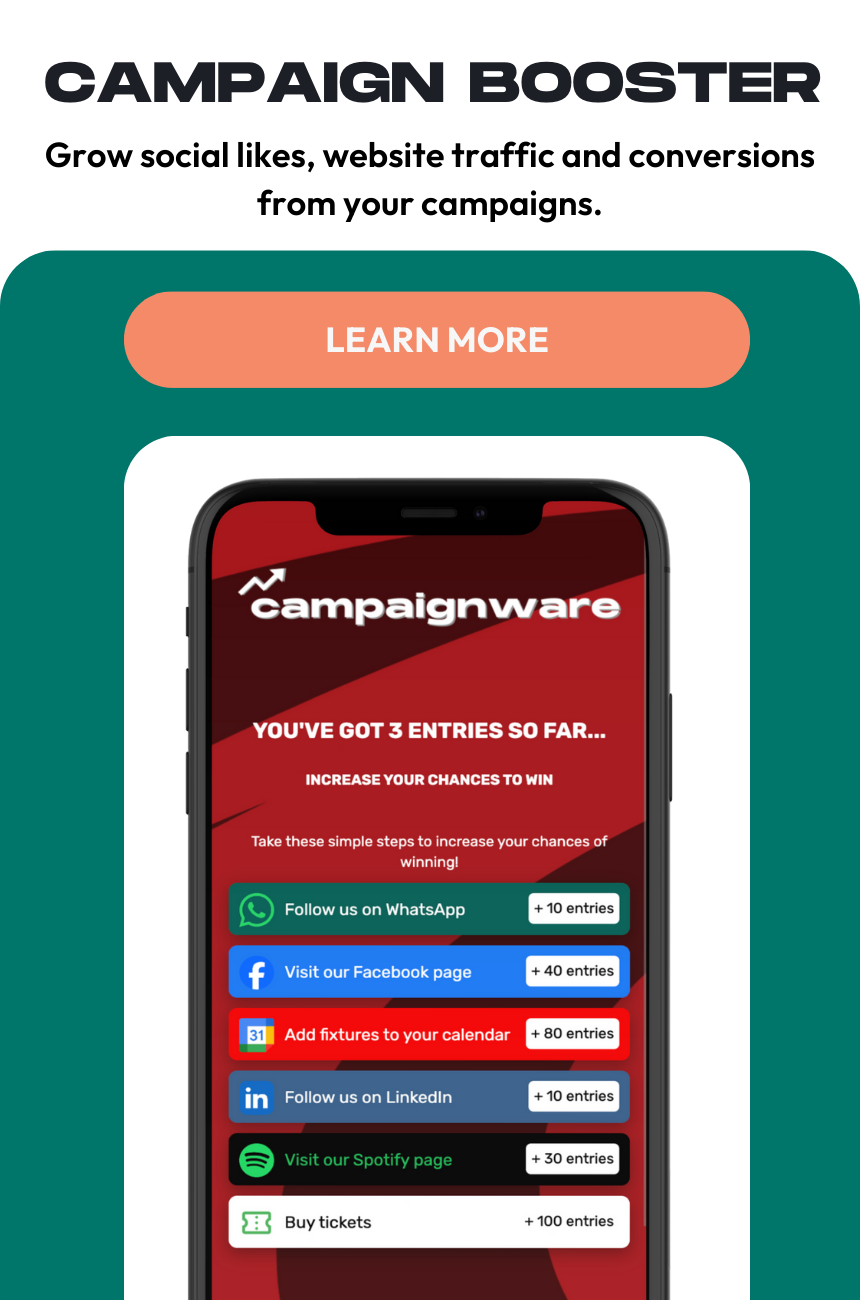

%2520%2520(800%2520%25C3%2597%2520600px)%2520(4).png)
%2520%2520(800%2520%25C3%2597%2520600px)%2520(2).png)
%2520%2520(800%2520%25C3%2597%2520600px)%2520(3).png)