Guide to Questionnaire Templates
%2520%2520(1).png)
Whether you're starting a student survey, measuring your employee engagement, or measuring customer and client satisfaction, questionnaires are great for collecting feedback, conducting market research, and gathering tangible results.
But how much do you know about questionnaires? Did you know you can create a quick but effective questionnaire using an online template? To help you gather and analyse results from your customer's feedback and improve your overall data collection for your unique goals, we've compiled this guide to creating an effective questionnaire that provides precise results.
This article discusses what a questionnaire is, its benefits, some of the best ways to use a questionnaire, and a step-by-step guide to creating your questionnaire using a survey template by Campaignware.
What is a questionnaire?
Before getting into the specifics, it's essential to cover the basics. A questionnaire or survey is a research tool that aims to gather large amounts of data by asking participants questions.
Typically, questionnaires come with multiple-choice, closed-ended questions that can translate into numerical data once pooled together. Alternatively, researchers may use measuring systems such as the Likert scale, which asks participants to rate their survey response to a statement.
Employers, students, schools, and brands use questionnaires to gather vast data to measure various things. From measuring employee satisfaction to gathering feedback about a specific product, you can use a questionnaire or survey to fit your needs.
Questionnaire and survey tools are widely available, with Google Forms existing as a quick and accessible tool to gather critical information. But, making a survey fun and visually engaging is a large part of encouraging your participants to complete the questionnaire.
So, it's essential to consider using online questionnaires, form templates, and tools like quiz makers or survey builders to produce creative, engaging, and visually attractive questionnaires that motivate participants to complete them.
Suppose you're wondering how you can do this. In that case, Campaignware offers users several survey tools and questionnaire templates that allow you to transform a standard market research survey into a high-engagement experience.
The benefits of questionnaires
Questionnaires are unique to each researcher so the benefits can vary. But there are several set benefits. For example, a researcher using a survey to measure patient satisfaction via medical forms may experience different benefits from conducting a student satisfaction survey on education forms at the end of a school year.
However, there are a few set benefits that you should consider before conducting your research survey. Here's a quick guide:
1. Offers quick results
Connecting with customers can sometimes be a long and tedious process, with the added pressure of sometimes never receiving a response to your evaluation forms or customer feedback surveys.
One of the best things about questionnaires is that the customer can answer a high volume of questions with quick answers. Whether you use the Likert Scale or employ multiple-choice answers, your survey participants can quickly scan through and select their survey responses in seconds.
This allows you to gather numerical results much faster than other methods of communication, such as email or social media. This is especially beneficial for marketing surveys and product surveys, where professionals gather feedback about a brand's products and services. From this, they can make quick adjustments to fit their customer's preferences better.
2. Gather large quantities of data
Particularly beneficial for customer satisfaction surveys, employee experience, exit surveys, training surveys, and other significant business forms, this method allows researchers to scale their research approach.
Questionnaires facilitate this scalability as they're the same form for each participant. Survey makers can send the same survey to each participant, no matter the size of the research pool. This makes gathering more extensive data faster and more economical than personalised marketing tactics.
3. Inexpensive
Speaking of business expenses, using questionnaires is one of the most economical ways to gather quantitative data.
Self-administered questionnaires like feedback surveys that resemble online forms mean that businesses no longer have to conduct face-to-face feedback sessions or contact customers or their employees to fill out an assessment form by hand.
Technology allows businesses to email their participants for free quickly. Alternatively, you can reach a wider audience by placing a questionnaire on your website for visitors to complete after visiting your site or shopping online.
Surveys are far more economical than outsourcing your engagement and communication strategy or using an agency to conduct your market research.
4. Options for anonymity
The big difference between traditional forms of gathering feedback, measuring engagement, or measuring job satisfaction and questionnaires is that online questionnaires and surveys offer participants anonymity.
This may encourage participants to be more truthful in their feedback, allowing researchers to gain more transparent and actionable results. This is beneficial for customer feedback surveys or satisfaction questionnaires, where participants may feel more empowered to give their honest reviews.
This is a better alternative to face-to-face or over-the-phone communication, where participants may feel inclined to gloss over their experiences.
��
What are some of the best ways to use questionnaires and surveys?
As questionnaires and surveys are entirely personal to the researcher, there's an almost limitless way to use them. However, we have some suggestions of ways you can use this tool to improve your engagement and feedback processes:
- An online shopping survey.
- Travel survey.
- Business demographic survey.
- Measuring and determining customer effort scores.
- Opinion surveys on product ideas.
- Employees engagement survey.
- Improvement to customer service forms.
- School surveys for syllabus, excursions, and engagement.
- Restaurant and hospitality satisfaction surveys.
- Visitor experience and engagement survey.
- After event surveys.
- Experience survey after using a reservation or registration form.
- Knowledge testing survey.
How to create a questionnaire using Campaignware's questionnaire templates?
Now that you understand the ins and outs of questionnaires and survey forms, you'll now need to know how you can create your evaluation surveys using Campaignware's survey software. Below is a step-by-step guide that takes you through the process:
Step 1: Select the suitable template for your campaign
After creating your account, you'll need to select the best questionnaire template for your questionnaire type. There are five different questionnaire examples and survey templates you can choose from on our site. These are:
- Net promoter score (NPS) survey.
- Emoji satisfaction survey.
- Customer survey.
- Travel survey.
- Questionnaire.
- Themed questionnaire.
To make sure you select the suitable template, consider your goal, how you wish to measure your results, and your question type. This will primarily determine your survey design.
Step 2: Personalise your design
Once you have chosen a suitable template for your campaign, you can personalise your template.

This is where you add your unique branding to the landing page of your questionnaire. Campaignware allows you to upload your company logo, select background images, and your colour scheme.
This section is also vital for visualising how your campaign looks on other devices, as this tool allows you to see it from a mobile and tablet perspective.
Step 3: Enter your campaign copy
The campaign copy is an opportunity to grab your participant's attention and provide them with all the information they need to complete your questionnaire. This section will appear on the first slide of your survey, allowing you to introduce your campaign and explain how this is beneficial for your business. This section allows you to include the following:
- Campaign name.
- Campaign title.
- Description text.
- Language.

Step 4: Customise your questions
One of the most critical parts of your questionnaire design process is your survey question. When creating these, think about your question type.

For example, consider whether you want closed-ended questions that require minimal effort from your participants or more open-ended questions that require more in-depth thinking.
This tool allows you to add as many questions as you like, with options to include graphics to accompany your multiple-choice answers.
Step 5: Include your lead capture page
Your lead capture request form is where your participants provide their information to be contacted for further product information, similar to a consent form.

You can provide a lead capture description, footer links, button text, opt-in copy, and several options for information such as email address, phone number, T&C checkbox, etc. This is important if you're set on building your engagement and generating leads off the back of your questionnaire.
Step 6: Set your lead capture confirmation and social sharing options
To help you reach a wider audience, you can include your social sharing preferences in this section.

This provides a toggle that enables viral and social sharing and points per share on various social media sites. You can also include a creative copy to confirm your lead capture information that appears above your sharing options.
Step 7: Set your publishing preferences
To provide you with total control over your campaign, Campaignware offers you a comprehensive selection of tools that allow you to control your publishing preferences.

These include the date you wish your campaign to go live, the exact start time, and the data and time you want the campaign to end. You can also decide whether to enable event tracking to have greater campaign visibility.
Are you looking for online questionnaire templates? With Campaignware, it's fast and easy, and you can try it out for free. Plus, did we mention that there's no coding required, and you can connect your questionnaire with over 2000+ apps like MailChimp, HubSpot, Slack, Salesforce, Airtable, + more. Get started today with Campaignware and access our pre-made content and questionnaire templates.
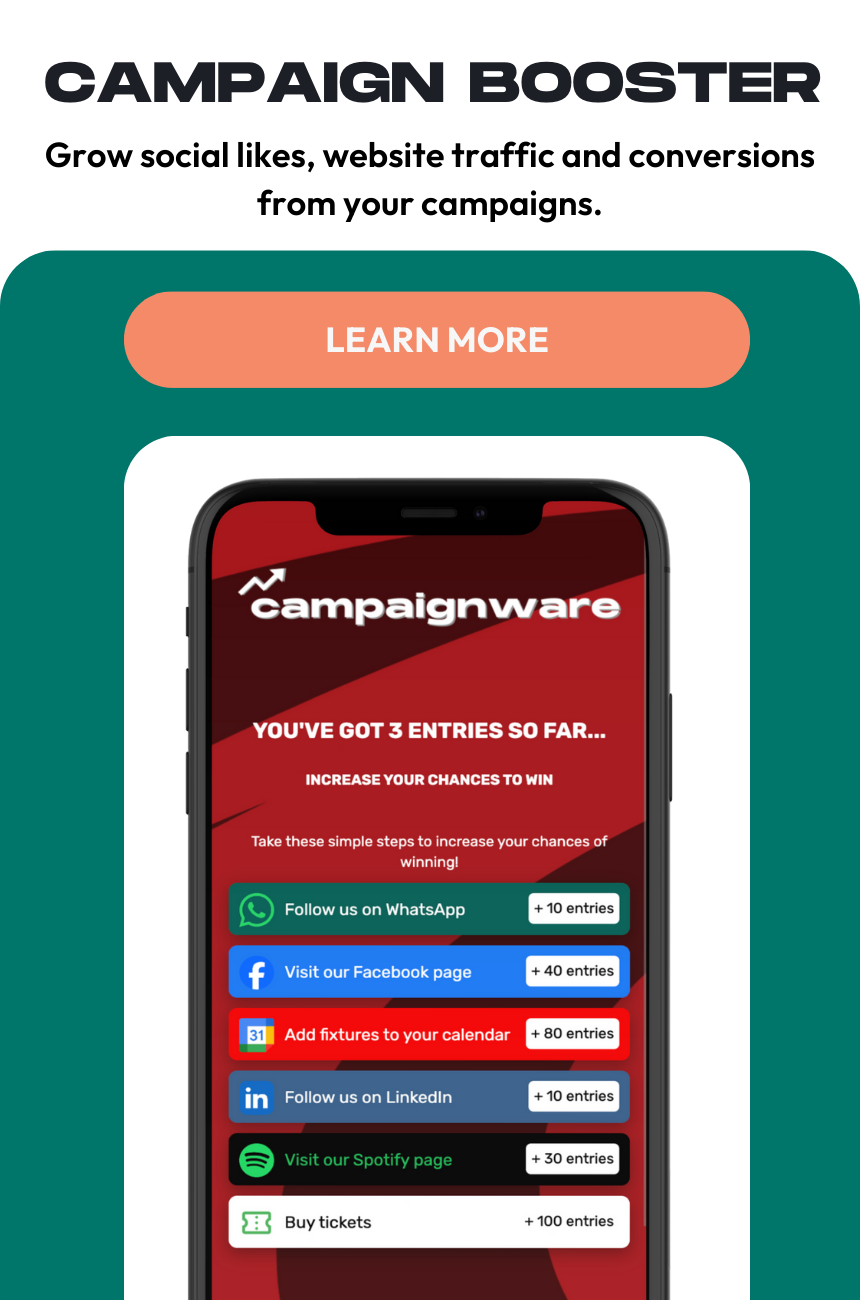

%2520%2520(800%2520%25C3%2597%2520600px)%2520(4).png)
%2520%2520(800%2520%25C3%2597%2520600px)%2520(2).png)
%2520%2520(800%2520%25C3%2597%2520600px)%2520(3).png)