Interactive Quiz: What It Is & How to Create?
%2520.png)
Did you know that using interactive quizzes has a significant impact on learning retention and engagement?
Scientists have been observing the positive impacts of trivia games and other quiz types in the classroom for years, noticing that quizzes improve academic performance and students' results by a significant amount. But can this translate into the working world? Can you create quizzes for customers that generate leads and work to engage your audience?
You can begin reaping the benefits of interactive quizzes by following this guide to all things quizzes, including what they are, their benefits, importance, and how to create your very own campaign.
What is an interactive quiz?
Before we get into the specifics, let's go over some basics. What exactly is an interactive quiz?
In short, an interactive quiz refers to material that a user can interact with to generate a result, which means participants will have to actively respond to the quiz material to create a result or classification that is unique to them.
Software processes the user's interactions, generating a numerical result that tells them all they need to know about their success rate.
The main features of an interactive quiz
Surprisingly, the main features of an interactive quiz are relatively simple. These quizzes consist of standard questions and answers, time limits, and a leaderboard. Depending on the type of quiz you choose, your features may differ slightly.
For example, suppose you choose to select a multiple-choice quiz. In that case, your user interactions differ significantly from that of a quiz that requires users to type in their answers during online interactive quizzing.
Most quizzes come in a simple format, resembling an online form with multiple questions for user interactions. Creating a compelling and engaging online interactive quiz is easy and quick.
Why is incorporating interactive quizzes important for your business?
The everyday monotony of conference calling and hybrid meetings, staring at emails and dishing out information via virtual messaging channels can leave a lot to be desired in terms of interactivity and engagement.
But luckily, online and interactive quizzing is a fun and productive way of testing knowledge and gathering critical information about your customers and stakeholders. Quizzing is essential to businesses because it generates simple yet advanced analytics that are measurable.
Numbers don't lie, and they tell you a lot more than a simple conversation where everything comes down to inference. Businesses can get to know their customers and colleagues with a quiz, measuring engagement and brand awareness with simple questions and answers.
What are the benefits of interactive quizzes?
With the very basics out of the way, let’s talk about how interactive quizzes and surveys benefit your company. Here are some of the benefits of using quiz tools in your business strategy:
1. Higher user engagement
When people have fun, they pay more attention. It's pretty basic science. Using online quizzes can add another layer of enjoyment to gathering critical information about your customers and stakeholders.
An alternative to a standard Google or Microsoft Form, interactive quizzes mean you can add in stakes like timers and the ability to see a numerical result that makes interaction far more enjoyable. This can encourage customers and users to complete your quiz to the fullest extent instead of abandoning a two-dimensional survey.
With higher engagement comes richer results. Businesses can turn a fun quiz into a lead generating machine, allowing you to gain crucial insight into your customer's understanding of your company, services, and products.
2. Better memory retention
Studies have shown that engaging with trivia games and interactive quizzes releases dopamine and chemicals associated with feelings of happiness.
This is primarily down to the feeling of achievement we all have when completing a fun quiz and is beneficial from a purely social perspective, but this can also significantly impact your brand awareness.
When customers interact with your quiz, the excitement and engagement that they feel can help your brand and its essential services and products stick in their heads.
This is a significant part of becoming a household name, so using quizzes to instil positive memories in your customer's minds is a significant first step to levelling up as a business.
3. Motivation
Humans are hard-wired to seek tangible results from their work, which motivates us to continue whatever we're doing.
Receiving gratification after we have completed a task helps propel us forward to confront the next. Interactive online quizzes tap into that desire, encouraging your customers to complete their quizzes to find their results.
4. Sets up a positive rapport
Businesses don’t always strike the right tone when engaging with their customers, sometimes favouring phone calls and relentless emails to get their thoughts and opinions.
While this can be beneficial sometimes, it’s easy to see that this can be tedious, time-consuming, and not necessarily the most productive when establishing positive relationships with customers.
By using interactive content like quizzes and surveys, you can establish a better connection with your customers, founding your interactions on positivity and personalisation.
If your customers notice that you're going the extra mile to engage with them, they may take away a more favourable impression of your brand. This helps to foster a much more positive organisational culture, motivating customers to continue interacting with your company.
5. Allows you to engage more participants
Gathering lead generating information and processing it for numerical results can be a lengthy process that stops you from making swift changes that have sizable impacts on your company. With interactive online quizzing, you can automatically gather vast quantities of information with simple quiz templates.
The automatic scoring and grading systems available in Campaignware allow you to harvest results and begin adapting to your numerical data without the lengthy processing time. .
6. Economical
One of the best parts of using online quiz creators is that it doesn't need to break the bank. Campaignware offers users an alternative to steep pricing plans, offering free quiz templates for various quiz types.
This means you can splash the cash on other development opportunities, safe knowing that your basic plan covers all your online quizzing needs.
How to create an interactive quiz using Campaignware?
Now that you know the benefits of using quiz software to engage with your customers and stakeholders, it's essential to know precisely how you can do this with Campaignware's help.
Here’s a step-by-step guide to creating a live quizzing experience with the help of an interactive quiz maker tool:
Step 1: Determine the goal of your quiz
Before creating your quiz, you need to figure out its goal. This means considering what you would like to gain from your quiz, from better customer insights, providing new learning experiences, to simply creating fun host and play for your next Friday get together.
- Choose the correct quiz from the list of templates available on Campaignware.
- Tailor your question type.
- Select the correct customisation options.
Step 2: Create an account
Once you have a vague idea of your quizzing goals, you can create a free account. Campaignware offers users a range of account and pricing options, starting from a free, unlimited templates account to a premium paid plan that offers users a comprehensive package with personalized support, integrations and much more.
Choosing a paid annual plan is a great way to kick start your business development and customer interactions. Even with a free account, Campaignware allows you to have a professional plan with access to unlimited entries, allowing you to create a lead generation and gather data with limitless templates from the moment your plan starts.
Step 3: Choose the best interactive quiz template from Campaignware
After creating your account, it's time to choose the best quiz and question templates for your quiz. You can choose from over 40 types of quizzes with free templates, ranging from TV show trivia to personality quizzes.

Step 4: Add your logo and branding
Once you have decided on the appropriate quiz for your goals, Campaignware allows you to add your branding to the quiz. You can upload your logo, background images and videos, fonts and colour.
After adding your unique stamp, you can view how this page looks on different technological devices, including mobiles and tablets. This helps make your quiz as accessible as possible for your customers and stakeholders.

Step 5: Introduce your campaign
You can now introduce your campaign to your quiz takers, grabbing their attention and convincing them to interact with your quiz with engaging copy. In this section, you should introduce your campaign by addressing its primary purpose. Use the authoring tools to insert your campaign title and introductory section.
You can help draw your customers and colleagues by explaining what they might get out of taking the quiz, such as a reward or company benefits after they've received their quiz results.

Step 6: Enter your quiz content
Arguably, your quiz content is the most crucial section of these online quiz maker tools. Depending on the online quiz template you choose, this section will differ significantly from other quiz options.
You can use our quiz creator to customise each field with your desired content in the example below.

The process for other quiz templates is similar, with tools built in that allow you to include customised questions and answer choices. Our templates come with quiz question examples to simplify your approach. Your content can range from short answers to simply selecting an icon, depending on the quiz.
Step 7: Create your copy for your lead capture
If one of your goals is to generate leads, this section is critical to your quiz builder. Your lead capture page allows you to set the preferences for engaging with customers.
This is where your quiz takers can include their information to receive their results, prizes or further information about your company. You can also include terms and conditions in this section and links and custom fields.

Step 8: Enter your lead capture confirmation
This section is vital for controlling your social sharing options. With this online quiz software, you can set your lead capture confirmation with a customisable copy, followed by viral sharing tools. You also have the option to include points per social share to maximise the reach of your quiz.

Step 9: Set your publishing preferences
When using a quiz builder, the most critical step is setting your publishing preferences. Campaignware offers advanced features in this stage, allowing you total control over your settings. From start time to event tracking, you can view the ins and outs of when and how your quiz is published with our quiz marker tools.

Step 10: Copy the code
After setting your preferences, it's time to save and finish. Once you’ve done this, you can copy the code to your campaign to share with your audience. Our articulate quiz maker also allows you to share your campaign on your social channels, enabling you to reach a far wider audience.

The support doesn't stop there. You can track your interactions and responses per month with your dashboard. With our advanced analytics system, you can view your leads and browser impressions. This helps you gather vast quantities of data with the click of a button.
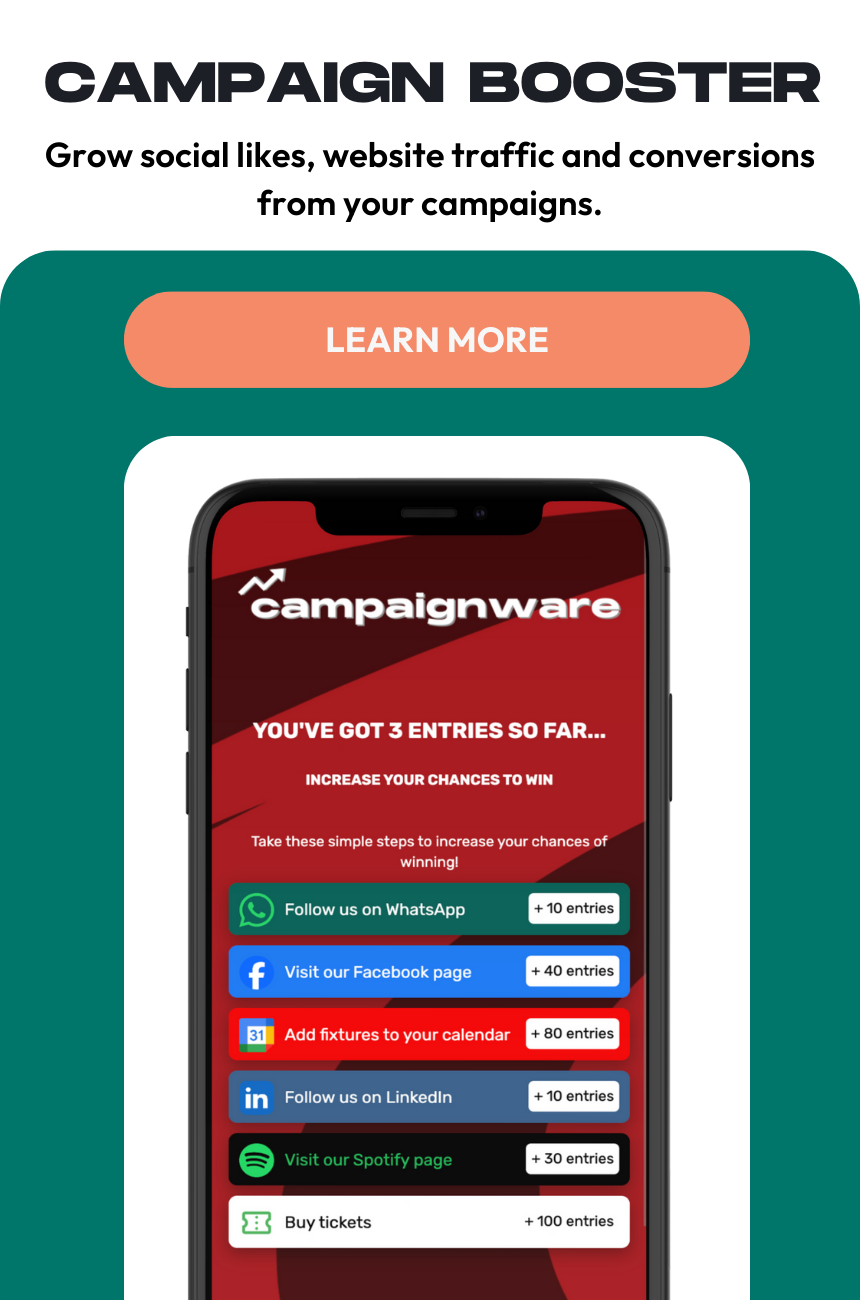

%2520%2520(800%2520%25C3%2597%2520600px)%2520(4).png)
%2520%2520(800%2520%25C3%2597%2520600px)%2520(2).png)
%2520%2520(800%2520%25C3%2597%2520600px)%2520(3).png)