5 Best Online Quiz Tools
%2520%2520(3).png)
Whether you're looking for a quiz maker for teachers, trying to understand how quizzes can help you capture leads, or just in the market for a fun quiz, you're in the right place.
At Campaignware, we pride ourselves on providing a vast range of quizzes and survey templates built to facilitate genuinely interactive content. We offer a comprehensive list of free options on our basic plan, with more exclusive content for premium membership holders.
We encourage you to check out our extensive list of surveys, questionnaires, forms, and trivia quiz templates. We know that getting to grips with all the available quiz tools can help you better understand how a great quiz builder works.
This article discusses the five best online quiz maker tools, including a general guide to what quiz tools are, why they're beneficial, and the features of a successful quiz tool.

What are online quiz tools?
Before we get into the top contenders, it's essential to discuss the basics of interactive quizzes and quiz maker software. Online quiz makers refer to sites that can generate interactive quizzes by providing a template or structure for users to customise with different quiz question types.
Online test makers can create general trivia quizzes, personality quizzes, standard question and answers, survey templates and questions, or lead generation quizzes to encourage their quiz takers and users to engage with their company. Test creators can generate and collect leads that create more business income opportunities from this.
Providing this template allows the test maker to create a fun and interactive experience that will enable them to collect data and analyse them for valuable customer feedback, insights, and information on customer engagement, brand awareness, and more.
Online quiz creators will usually present users with fields to fill in, opportunities to customise their branding, and ways of customising their questions from question templates. This way, users can quickly create a personality quiz that aims to engage, motivate and entertain.

Why are quizzes beneficial?
Quizzes, surveys, tests, and forms are all proven to be highly beneficial in educational and business settings, with many experiencing enhanced productivity and higher engagement. But depending on the environment, the benefits of quizzes can differ significantly.
For example, using quizzes in the classroom has different benefits to quiz takers in an office or entertainment setting, as each has separate objectives. Regardless of the quiz type, there are a few set benefits that we think you might be interested in:
1. Higher user engagement
Traditional ways of communicating with customers can become tedious and downright dull at times, with many of us choosing to delete marketing emails from our inboxes. Mostly, this is due to the impersonal nature of these communications.
With quizzes, users may be more inclined to participate if they feel personally involved and experience enjoyment from the quiz. This helps the quiz creator gather larger volumes of data that contribute to their market research.
2. Better memory retention
Quizzes aren't just fun to take at the moment; they positively impact memory retention, meaning they help you cling to facts and knowledge for a lot longer than traditional learning methods.
While this is beneficial for quiz-takers who are still at school, this can also be a massive weapon for businesses. Businesses that use quizzes to engage with their customers may have a better chance of sticking in their customers' brains, encouraging them to revisit your business later.
3. Quiz results spark motivation
Instant gratification is a powerful tool and can be a significant motivator. With quiz tools that automatically grade your participants, quizzes can encourage customers to complete their tasks and yield far greater results than traditional forms of user engagement.
The features of a successful quiz tool
Depending on the type of quiz you're looking for, your criteria for a successful quiz maker may differ. Here are some things that you might want to look for in an excellent quiz software:
1. Time limits
Time limits are powerful motivators to complete quizzes. They add stakes and encourage the quiz taker to produce an answer before time is up. This can significantly contribute to the interactivity of your quiz, so ensure that you look for tools that facilitate this.
2. Many types of quizzes
Having different types of quizzes available allows you to diversify your engagement. Doing this helps you appeal to many users and gather more results. Here are some examples of quizzes you should use:
- Multiple choice.
- True or false.
- Dropdown boxes.
- Personality quizzes.
- Celebrity trivia.
��
3. Customisation options
One of the essential parts of your quiz creation is to ensure you have a decent amount of customisation power. This allows you to put your unique stamp on the quiz, allowing users to identify your branding and signature graphics and colour schemes. Customisation also refers to your controls over sharing, publishing, question types, and other advanced features.

Five best online quiz tools
To help you make a well-informed decision on the best online form builder for your quiz, here are five examples of the best online quiz tools for both paid and free accounts:
1. Campaignware
While we're biased, we will say that Campaignware offers users the most comprehensive selection of quiz templates and quiz tools, even on a free basic plan. Users have access to hundreds of templates and quiz examples, with the ability to create a quiz in mere minutes.
Our basic account comes with access to many different interactive quiz formats designed to be as enjoyable as they are visually appealing. Some of the main features of our basic plans include:
- Instant access to hundreds of free templates.
- Total design and branding control.
- Lead capture and confirmation tools.
- Several quiz types, from multiple-choice, Likert Scale, and even Emoji surveys
- Publishing controls.
- Premium accounts benefit from enhanced support, and pro accounts capture up to 5000 lead profiles a month.
2. Google Forms
Google Forms is a great way to create fun quizzes on a budget. Google Forms allows users to start with a blank document or select various themes for every colour scheme. This method will enable users to create self-graded quizzes after choosing the 'Make this a quiz' toggle in the settings menu. Forms immediately release grades after each submission, which is an excellent tool for quiz makers who need quick visualisation. Here are some of the main features of Google Forms:
- Manual review selection.
- Respondent control.
- Different question formats.
- Image attachment to answers.
- Point value system.
- Sharing via links and email.
3. EdApp
EdApp is an excellent example of a learning management system coupled with an online test maker. One of EdApp's defining features includes accessibility and transferability for multiple industries. Here are some of EdApp's main features:
- Users can enter data with a google sheet-like tool that transforms the input into content for your quiz.
- Knowledge gap reports.
- Certificates for completing modules.
- Automatic grading.
- Advanced analytics.
- Many question templates include multiple-choice, images and videos, games, and true or false, allowing users to build several quizzes.
4. TypeForm
While Typeform typically requires users to select a paid plan, users have the option of creating a free account that allows ten quiz questions and ten responses. Users still get the same drag-and-drop quiz-building tools that make quiz-building easy. Here are the main features you can benefit from with a free account:
- Hundreds of free templates.
- Reports and analytics.
- Drag and drop tools.
5. SurveyMonkey
This is another example of where free or basic plan options may offer users a limited experience. Still, SurveyMonkey is an excellent opportunity for users to practice their quiz-building skills.
With SurveyMonkey, you can create questionnaires with up to 40 responses. You can create surveys, quizzes, and polls with more templates available in paid accounts. Users also benefit from comprehensive customisation and branding tools.
Are you looking for an online quiz tool? With Campaignware, it's fast and easy to create an online quiz. Try it out for free. Plus, did we mention that there's no coding required. Connect your form with over 2000+ apps like MailChimp, HubSpot, Slack, Salesforce, Airtable, + more. Get started today with Campaignware and access our pre-made online quiz templates.
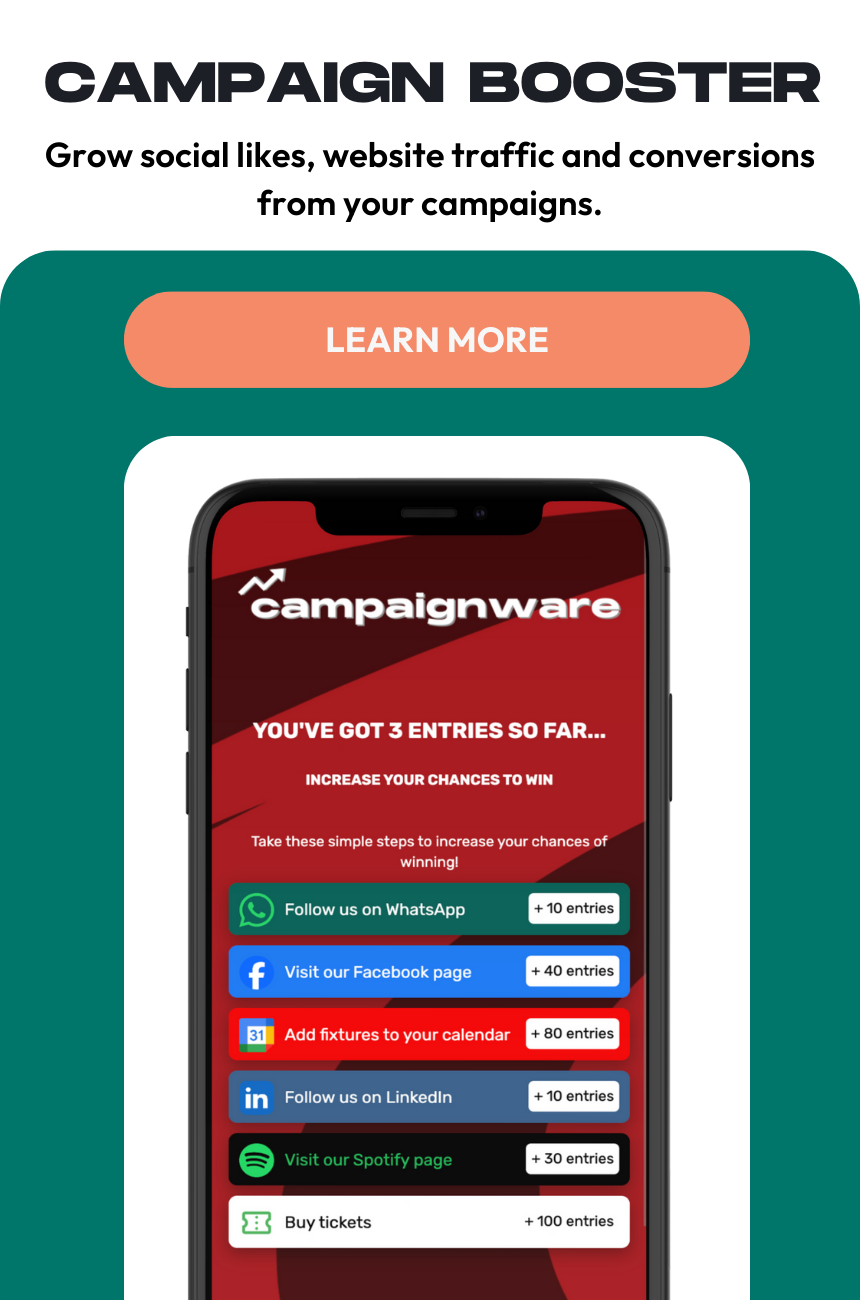

%2520%2520(800%2520%25C3%2597%2520600px)%2520(4).png)
%2520%2520(800%2520%25C3%2597%2520600px)%2520(2).png)
%2520%2520(800%2520%25C3%2597%2520600px)%2520(3).png)