Youtube Subscriber Link Generator
- Shorten your links
- Make QR codes
- Track their performance without Google Analytics
The easiest and simplest way to create short links and QR codes - and to track their performance across the web.

Why Campaign Link?
Long URLs can clutter your social media posts and marketing campaigns, making them look unprofessional and difficult to manage.
Our advanced link or URL shortener, QR code creator, and UTM builder tools can transform these lengthy URLs into concise, streamlined links.
User-Friendly Interface: Shorten your links in seconds.
Customisable Links: Create branded, memorable links that enhance visibility.
Analytics and Tracking: Gain insights into link performance, including click-through rates and geographic data without Google Analytics.
Secure and Reliable: Robust security measures to protect your data.
Web URL Shortener
Using Campaign Link's free URL shortener, you can transform long, unwieldy URLs into manageable links that are easy to share and remember. All it takes is a copy and paste. Shortened URLs are perfect for many use cases, ensuring your links are both professional and secure.
QR Code Maker
Make a free QR Code with Campaign Link. Add your link and adjust the colours to match your brand. Then, download your free QR Code in JPG, PNG, or SVG.
UTM Campaign Builder
Track the performance of your social posts, PPC, and other marketing campaigns without Google Analytics using Campaign Link's free UTMs, which are auto-generated with your short URL.
Create Your YouTube Subscribe Link Generator Easily
What is a YouTube Subscribe Link?
A YouTube subscribe link is a specialised URL that directs viewers straight to your channel with a prompt to subscribe. Unlike a standard channel link, this URL includes a parameter that triggers the subscription prompt, making it more convenient for viewers to subscribe. This simple yet powerful tool can significantly boost your channel’s visibility and subscriber count. By using this link, you can effortlessly guide users to subscribe to your channel, enhancing your audience engagement and growth.
Benefits of Using a YouTube Subscribe Link Generator
Using a YouTube Subscribe Link Generator simplifies the subscription process and offers several key benefits:
- Streamlined Subscription Process: Our tool makes it easy for viewers to subscribe with a single click.
- Increased Subscriber Count: Custom subscribe links can help boost your subscriber numbers quickly.
- Enhanced Channel Growth: By maximising your channel’s growth potential, you increase visibility and reach.
- Improved Engagement: More subscribers mean greater awareness, interaction, and profitability.
- Efficiency in Content Creation: In the competitive world of content creation, gaining followers efficiently is crucial for success.
Creating a Subscribe Link
Creating a YouTube subscribe link is straightforward with our generator tool. Follow these steps to generate your custom subscribe link:
- Enter Your YouTube Channel URL:
- Copy your channel URL and paste it into the YouTube Subscribe Link Generator tool.
- Generate the Link:
- Click the generate button to create the custom subscribe link.
- Test the Link:
- Test the generated link to ensure it works properly. Click on the link to see if it prompts the subscription.
Using a generator tool saves time and effort compared to manually creating the link, which can be time-consuming and prone to errors.
Manual Creation (Optional)
If you prefer to create the subscribe link manually, follow these steps:
- Copy Your Channel URL:
- Copy the URL of your YouTube channel.
- Add the Subscribe Parameter:
- Append ?sub_confirmation=1 to the end of your channel URL. For example, if your channel URL is https://www.youtube.com/channel/UC123456789, it should look like this: https://www.youtube.com/channel/UC123456789?sub_confirmation=1.
- Test the Link:
- Paste the customised URL into your browser and ensure it prompts the subscription when visited.
Optimising Your YouTube Channel for Subscriptions
To maximise the effectiveness of your subscribe link, optimise your channel layout:
- Header Placement: Place the subscribe button in the header or near the top of your homepage for maximum visibility.
- Sidebar Addition: Add the subscribe button to the sidebar to make it accessible from multiple pages.
- Footer Integration: Include the subscribe button in the footer to ensure it is accessible from every page.
- Embed Near Videos: Place the subscribe button near embedded videos on your site to catch the attention of viewers.
- Eye-Catching Graphics: Use clear calls-to-action and appealing graphics to encourage subscriptions.
Creating a YouTube subscribe link is a simple yet powerful way to increase your channel’s subscriber count. Whether you choose to create the link manually or use a YouTube Subscribe Link Generator, the process is straightforward and highly effective. By optimising your channel layout and using best practices, you can maximise the impact of your subscribe link.
Remember to track your link’s performance and adjust your strategy accordingly. With the right tools and approach, you can significantly grow your subscriber base and enhance your YouTube channel’s success. Start creating your custom subscribe link today and watch your audience grow!
Join for free and get early access.

Helpful features
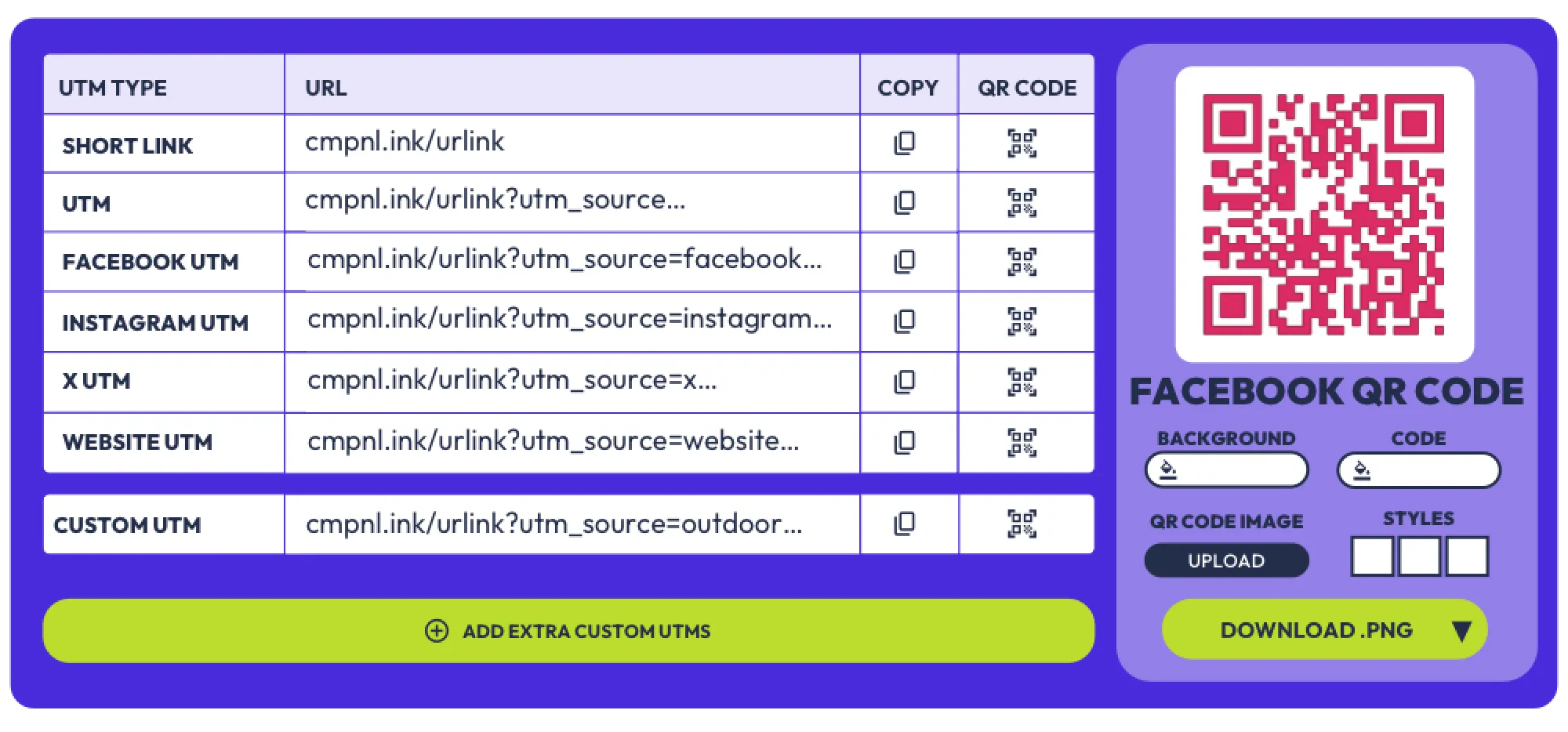
Automatically generate your Short Link, QR Code and UTM's in just one workflow.
Rather than using three separate tools, you can turn your long URL into a memorable CTA and generate the QR code and UTMs you need for your campaign.
By transforming long URLs into concise, memorable links, you can streamline your campaign efforts and track the performance of branded links more efficiently. This ensures that your promotional activities are more organised and impactful.
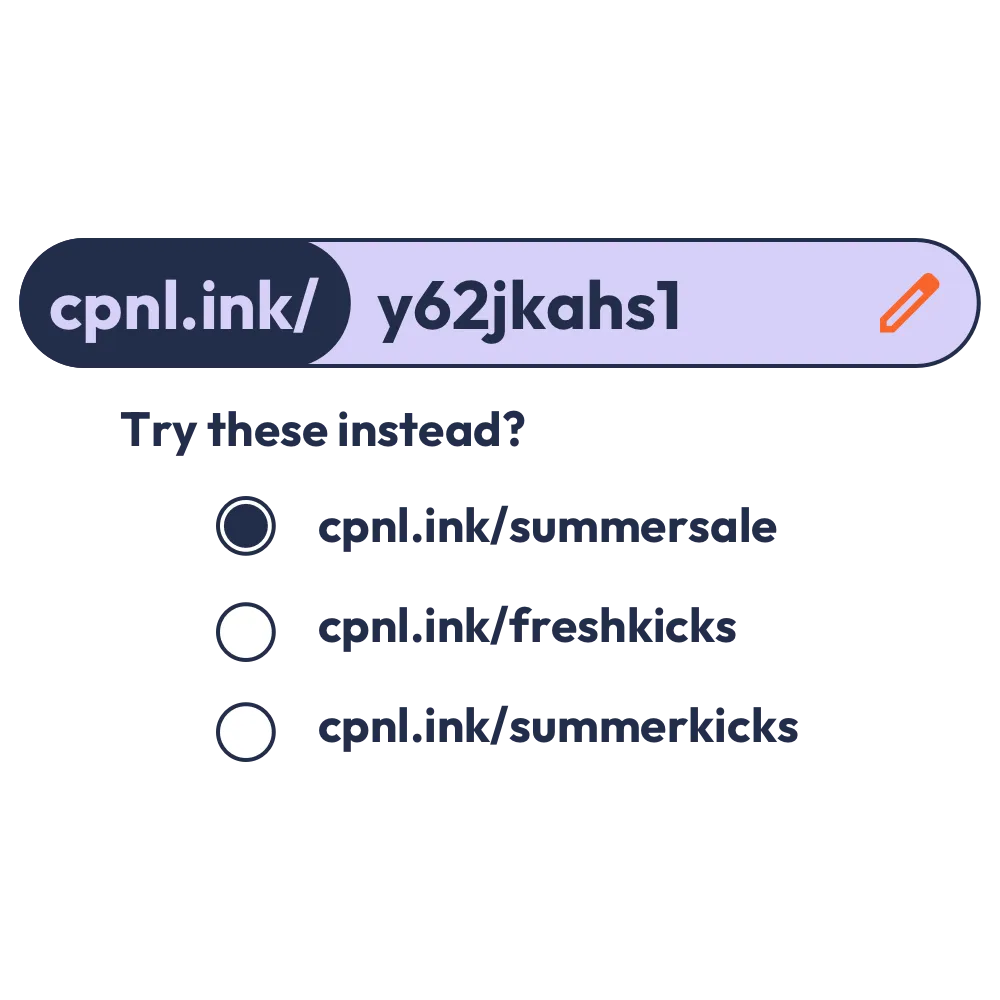
Optimise your links with AI.
Our useful AI will recommend available short links and verify that your links are working, saving you time. These tools also help improve your domain or website’s visibility and ranking. Incorporate relevant keywords in your shortened links to enhance your optimisation efforts.

Robust Analytics.
Measure your link and QR code performance in real time with clear analytics. With full access to our detailed analytics dashboard, you can monitor the performance of your links and sites.
Track metrics such as click-through rates, referral sources, and geographic distribution to optimise your marketing strategies. Discover your most popular traffic sources, locations, devices, high-traffic times, and much more.
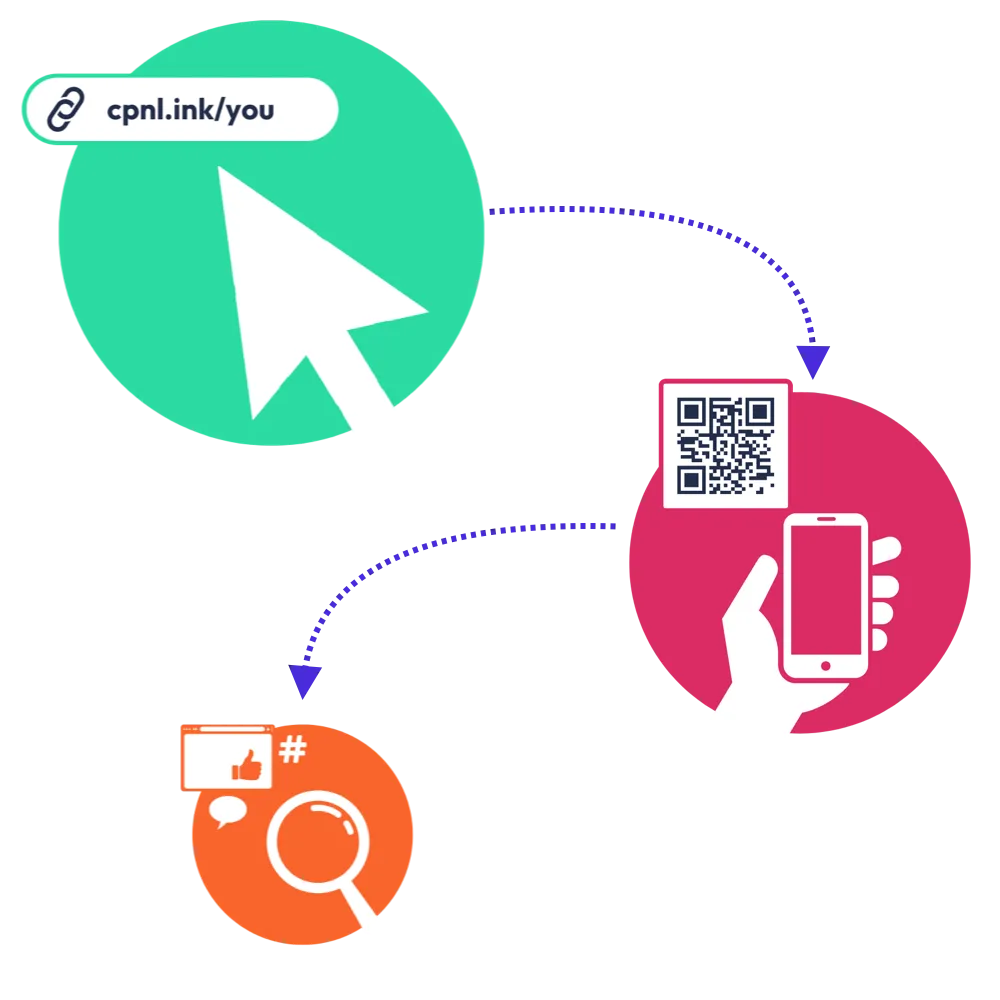
A simple but powerful process.
Create everything you need in one process—not three. We've optimised the user experience and are committed to ensuring a seamless and satisfactory experience with our free link shortener app.
Our URL shortener efficiently manages links and custom domains for large-scale marketing campaigns. Save time by simultaneously creating multiple and shortening links, custom domains, and URLs.

An attractive link for professional organisations.
Our short link, "cpnl.ink," is short for "Campaign Link," which is clean and professional-looking—perfect for your brand.
Our link generator provides extensive customisation options to shorten long links and create short links.
Join for free and get early access.



%20(1).png)