LinkedIn Link Shortener
- Shorten your links
- Make QR codes
- Track their performance without Google Analytics
The easiest and simplest way to create short links and QR codes - and to track their performance across the web.

Why Campaign Link?
Long URLs can clutter your social media posts and marketing campaigns, making them look unprofessional and difficult to manage.
Our advanced link or URL shortener, QR code creator, and UTM builder tools can transform these lengthy URLs into concise, streamlined links.
User-Friendly Interface: Shorten your links in seconds.
Customisable Links: Create branded, memorable links that enhance visibility.
Analytics and Tracking: Gain insights into link performance, including click-through rates and geographic data without Google Analytics.
Secure and Reliable: Robust security measures to protect your data.
Web URL Shortener
Using Campaign Link's free URL shortener, you can transform long, unwieldy URLs into manageable links that are easy to share and remember. All it takes is a copy and paste. Shortened URLs are perfect for many use cases, ensuring your links are both professional and secure.
QR Code Maker
Make a free QR Code with Campaign Link. Add your link and adjust the colours to match your brand. Then, download your free QR Code in JPG, PNG, or SVG.
UTM Campaign Builder
Track the performance of your social posts, PPC, and other marketing campaigns without Google Analytics using Campaign Link's free UTMs, which are auto-generated with your short URL.
LinkedIn Link Shortener Tool
What is a LinkedIn Link Shortener?
A tool to create a shortened link for your LinkedIn profile or posts
A LinkedIn link shortener is a digital tool that reduces lengthy URLs to shorter, more manageable versions. These shortened links are ideal for sharing on LinkedIn, especially when posting content or updating profiles. They provide a neater way to distribute information, making them particularly beneficial for LinkedIn's professional context. Whether sharing articles, profile links, or any other resources, a shortened URL ensures a clean and professional appearance.
Benefits of Using a LinkedIn Link Shortener
Personalise and shorten your LinkedIn profile’s URL for better branding
Personalising and shortening your LinkedIn profile URL enhances your professional image. A customised URL is easier to remember and type than a long, complex one. This can help you stand out on LinkedIn and increase engagement. By creating a custom URL for your LinkedIn profile that reflects your personal or company brand, you project a more polished and memorable online presence.
Higher click-through rates and improved engagement
Shortened links can significantly increase click-through rates and engagement. They are easier to read, remember, and share, making your content more accessible to your audience. A good link shortener provides advanced features such as powerful analytics and marketing data, which can help you track the performance of your content and make informed, data-driven decisions.
Robust marketing data and analytics for tracking performance
Link shorteners provide robust analytics that offers deep insights into your audience's behaviour. They can tell you how many clicks came from different devices and operating systems. Geographical data shows where your audience is located, helping you tailor your content to specific regions. Additionally, analytics can help you identify and prevent click fraud, ensuring the accuracy of your data.
Creating and Using a Short Link on LinkedIn
Step 1: Go to Your LinkedIn Profile and Edit Your URL
- Access Your Profile: Log into your LinkedIn account and go to your profile page.
- Edit Your URL: Click on the “profile” menu tab, then navigate to your profile settings. Click the pencil icon next to your public profile URL to edit it.
- Customise Your URL: Enter a personalised URL that reflects your name or brand, then save the changes.
Step 2: Use our Link Shortener for Advanced Features
- Create a Short Link: Paste your customised LinkedIn URL into the tool to generate a shortened link.
- Customise Your Link: Add your brand name or relevant keywords to the shortened link to make it more memorable.
- Utilise Analytics: Use the tool’s analytics to track the performance of your shortened links, including click-through rates, device types, and geographical data.
Step 3: Customize and Shorten Your Link for Better Sharing
- Generate a Short Link: Use the link shortener to create a shortened link from your long LinkedIn URL.
- Personalise the Link: Customise the short link with your brand name or keywords to enhance recognition and trust.
- Increase Engagement: Share your customised short link on LinkedIn to boost engagement and drive traffic to your profile or content.
- Monitor Performance: Keep track of ho/w your short links perform using the analytics provided by the link shortener, adjusting your strategy based on the insights you gain.
Using a LinkedIn link shortener is an effective way to enhance your online presence and professional image. By shortening long URLs, you improve user experience, making your links easier to remember and share. Detailed analytics provide valuable insights into audience behaviour, helping you optimise your content strategy. Customised short links not only make your content more personal and memorable but also increase click-through rates and engagement. Embrace the power of link shorteners to create concise, memorable URLs that drive traffic and boost your overall LinkedIn marketing strategy.
Join for free and get early access.

Helpful features
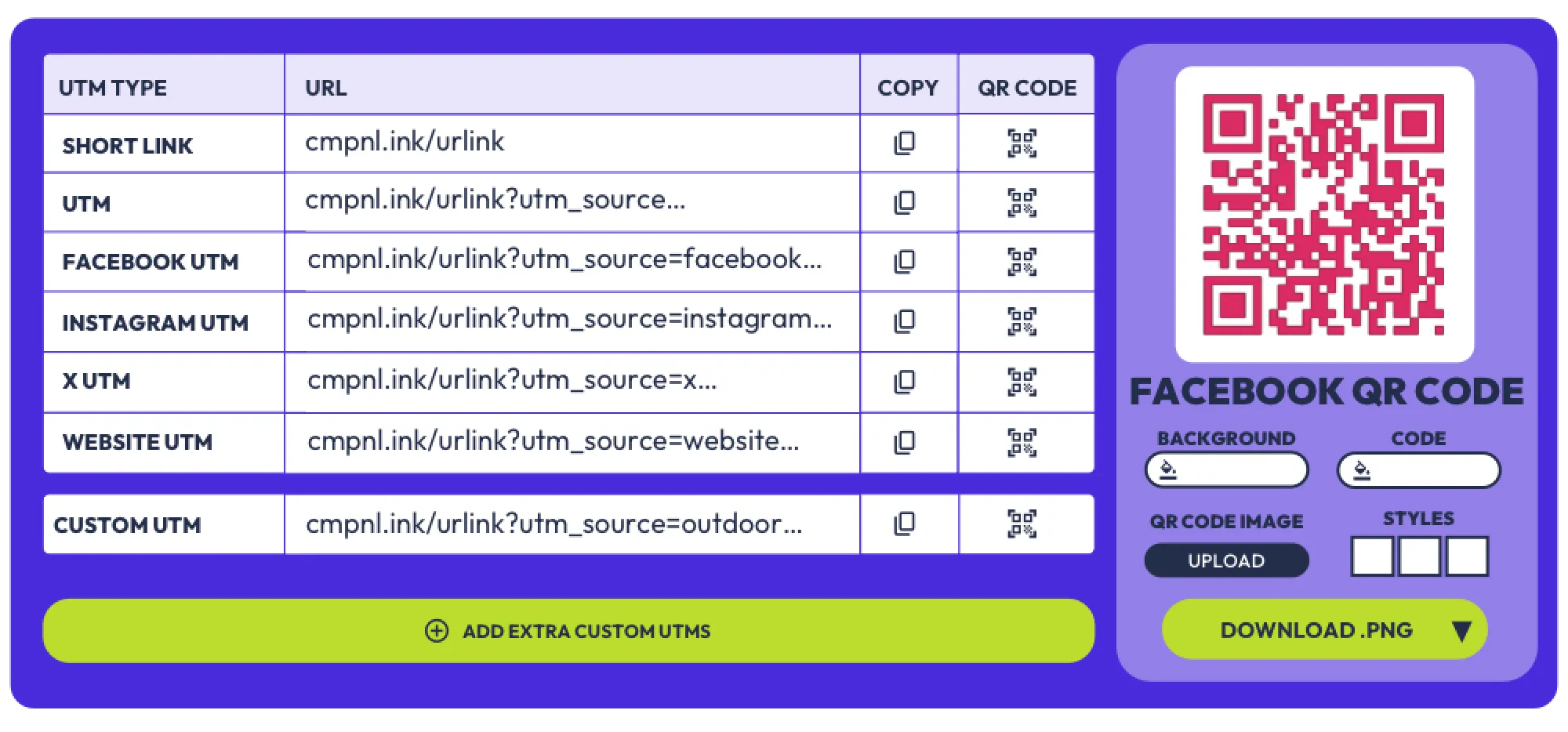
Automatically generate your Short Link, QR Code and UTM's in just one workflow.
Rather than using three separate tools, you can turn your long URL into a memorable CTA and generate the QR code and UTMs you need for your campaign.
By transforming long URLs into concise, memorable links, you can streamline your campaign efforts and track the performance of branded links more efficiently. This ensures that your promotional activities are more organised and impactful.
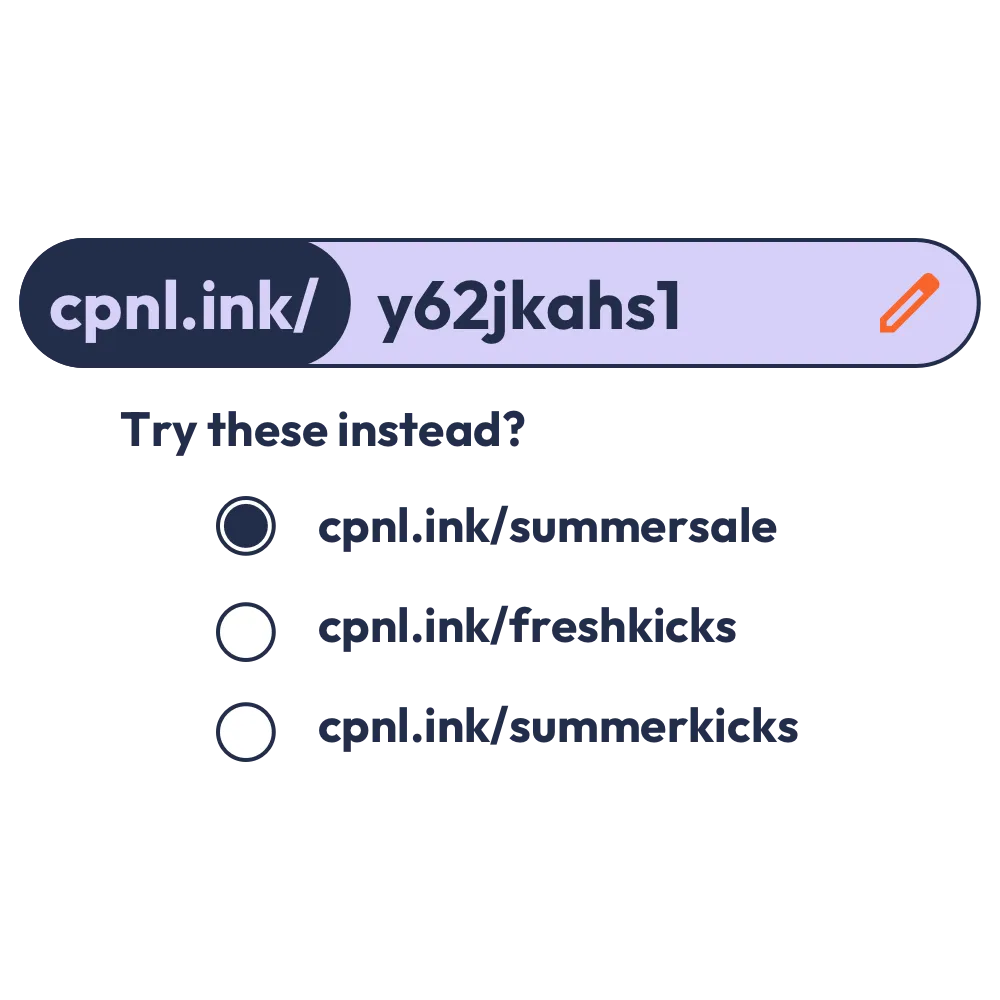
Optimise your links with AI.
Our useful AI will recommend available short links and verify that your links are working, saving you time. These tools also help improve your domain or website’s visibility and ranking. Incorporate relevant keywords in your shortened links to enhance your optimisation efforts.

Robust Analytics.
Measure your link and QR code performance in real time with clear analytics. With full access to our detailed analytics dashboard, you can monitor the performance of your links and sites.
Track metrics such as click-through rates, referral sources, and geographic distribution to optimise your marketing strategies. Discover your most popular traffic sources, locations, devices, high-traffic times, and much more.
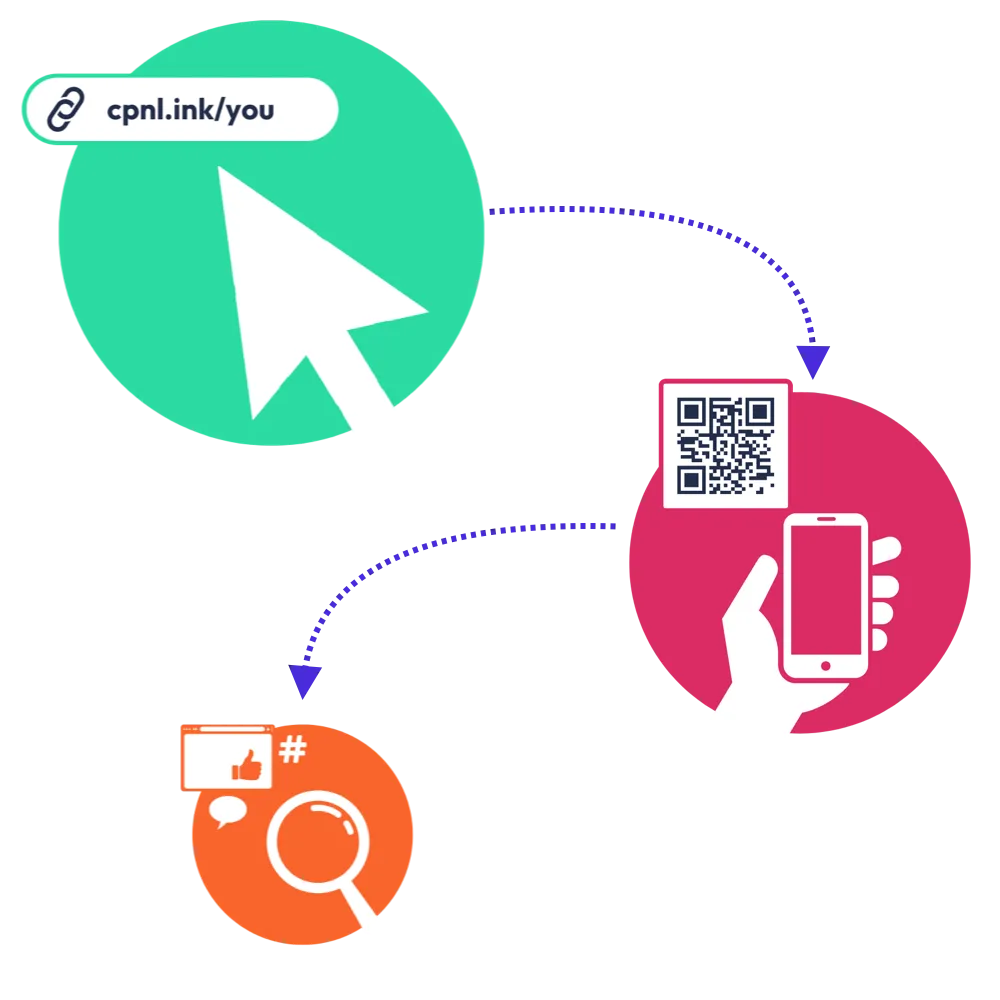
A simple but powerful process.
Create everything you need in one process—not three. We've optimised the user experience and are committed to ensuring a seamless and satisfactory experience with our free link shortener app.
Our URL shortener efficiently manages links and custom domains for large-scale marketing campaigns. Save time by simultaneously creating multiple and shortening links, custom domains, and URLs.

An attractive link for professional organisations.
Our short link, "cpnl.ink," is short for "Campaign Link," which is clean and professional-looking—perfect for your brand.
Our link generator provides extensive customisation options to shorten long links and create short links.
Join for free and get early access.



%20(1).png)